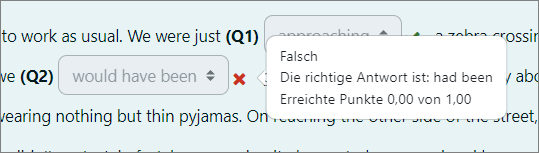User Guide
5. Doing the Exercises
Do the tasks and exercises by clicking on them and following the instructions. At the end of each test attempt, make sure you submit the test, otherwise it won't be graded.

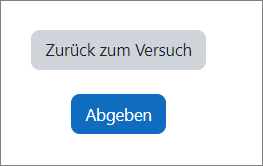
This brings you to the assessment screen that shows you how many answers were correct and your percentage.
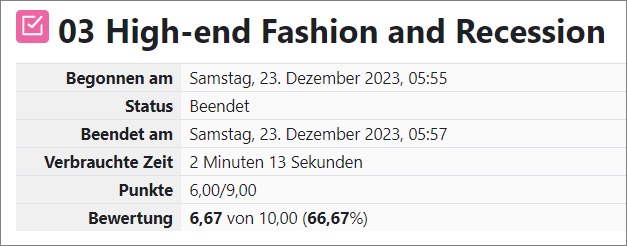
When you scroll down you can see which questions have been correctly answered.
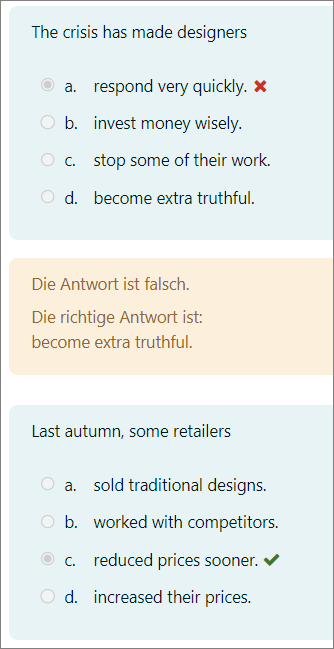
In Language in Use tasks you get the correct answer by moving the cursor over the red cross.