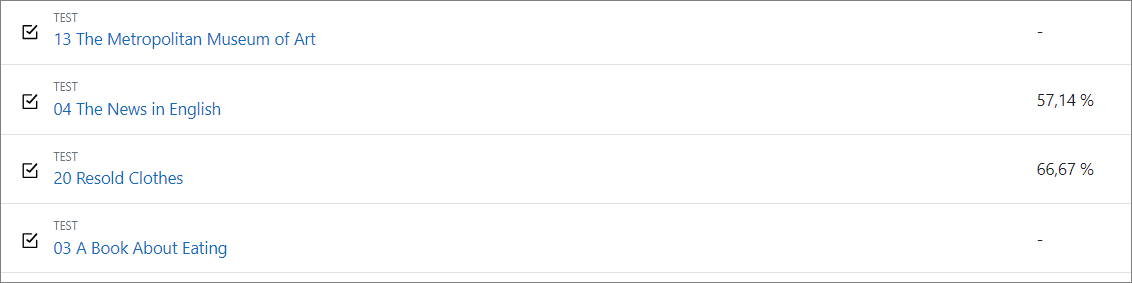User Guide
Completion requirements
6. Gradebook
You can see the grades from all of your enrolled courses in the Gradebook. Choose Grades in the upper right hand corner next to your initials.
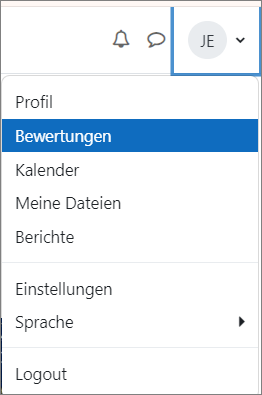
Then you get a list of all the courses you are enrolled in and the average percentage of each course.

Clicking on the course gives you the percentage of each activity in the course.